https://www.youtube.com/watch?v=9tdFfjWSe1k
Freelance animation, illustration & motion design
by Hayley Rollason //
https://www.youtube.com/watch?v=9tdFfjWSe1k
by Hayley Rollason //
https://www.youtube.com/watch?v=AdO02YrEiis
I have a project already underway that is a mouth synced character animation. I figured this would be a great time to finally try Adobe Character Animator and see if it is right for this project. If it is it could take a load of time off of the mouth sync process.
To start with I watched the in built tutorials, which were super cute. Then I selected one of Adobe’s preset character and started playing. Character animator uses your face captured through your computer webcam to animate the character. With a project set up in a certain way you can speak, or upload a audio recording and Character Animator will sync the mouth for you.
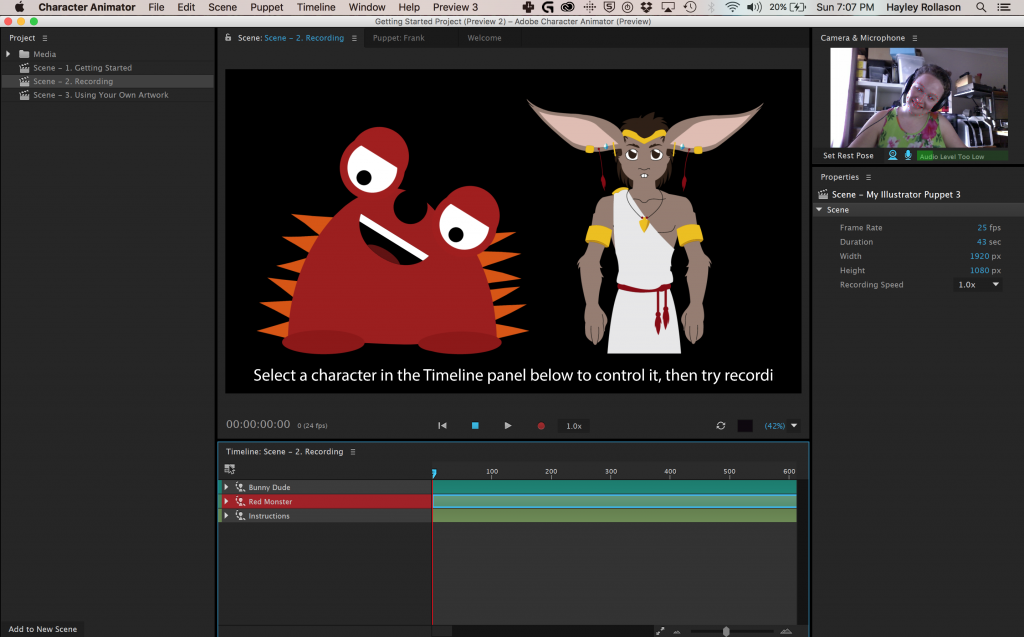
Unfortunately, while I had high hopes for Character Animator in my current project it looks like the limited number of mouth shapes and inaccuracy of the sync to audio recording function, which this whole project is based on.
Regardless, I certainly had a lot of fun playing with this tool (results at the top of the page) and I think as Adobe refines and updates this could become the future of character animation.
by Hayley Rollason //
Lately I have been really enjoying the tutorials (also known as Summits) by a motion graphics artist, Matt Jylkka, of Mt. Mograph.
While his presentation style is a little “I don’t care”, like self-deprecating teenager, the content is great. They are long, one hour, tutorials that delve fully into popular motion graphics programs.
Summit 26 is an hour long adventure onto Illustrator and After Effects and how to use basic AE motion tools to transition between 4 common items. Ones that are often used in mographs. With tools along the way such as graph editor and of course the “F9 for easy ease” shortcut, you will learn a lot about After Effect and basic principals of motion graphics.
Here is my attempt at Slick Transitions. Enjoy.