https://www.youtube.com/watch?v=3AmndrgIHa4
Having recently, after a few years of umming and ahing, purchased Trapcode by Red Giant, a suite of plugins for After Effects, I have been on the look out for tutorials that use different plugins within the pack. In particular Particular, which is one of those MUST HAVE plugins for serious motionographers. In it’s most basic form it is a particle canon but with far more flexibility and options than the stock Adobe particle effects. Responding to physics and allowing custom sprites I have seen Particular be used in creating snow, rain, smoke, explosion and bokeh effects. These were all very enticing effects to see about playing with, however given the hype surrounding Star Wars and my own buzzing excitement- I went for Hyperspace. A very quick YouTube search brought up a long list of people offering tutorials creating this effect and a good chunk using Particular. Picking one of the top ones, mostly based on whether I liked the poster frame, I dived into the tutorial below.
I have played with Particular before and had mixed success. I have found it to either be a breeze or a difficult render monster, this case was simple but also beyond the tools surface abilities. That is because this tutorial took us into the Aux System, a segment in the Particular controls I had not been exposed to before. Aux System, at least in this respect, turns each particle into it’s own emitter.
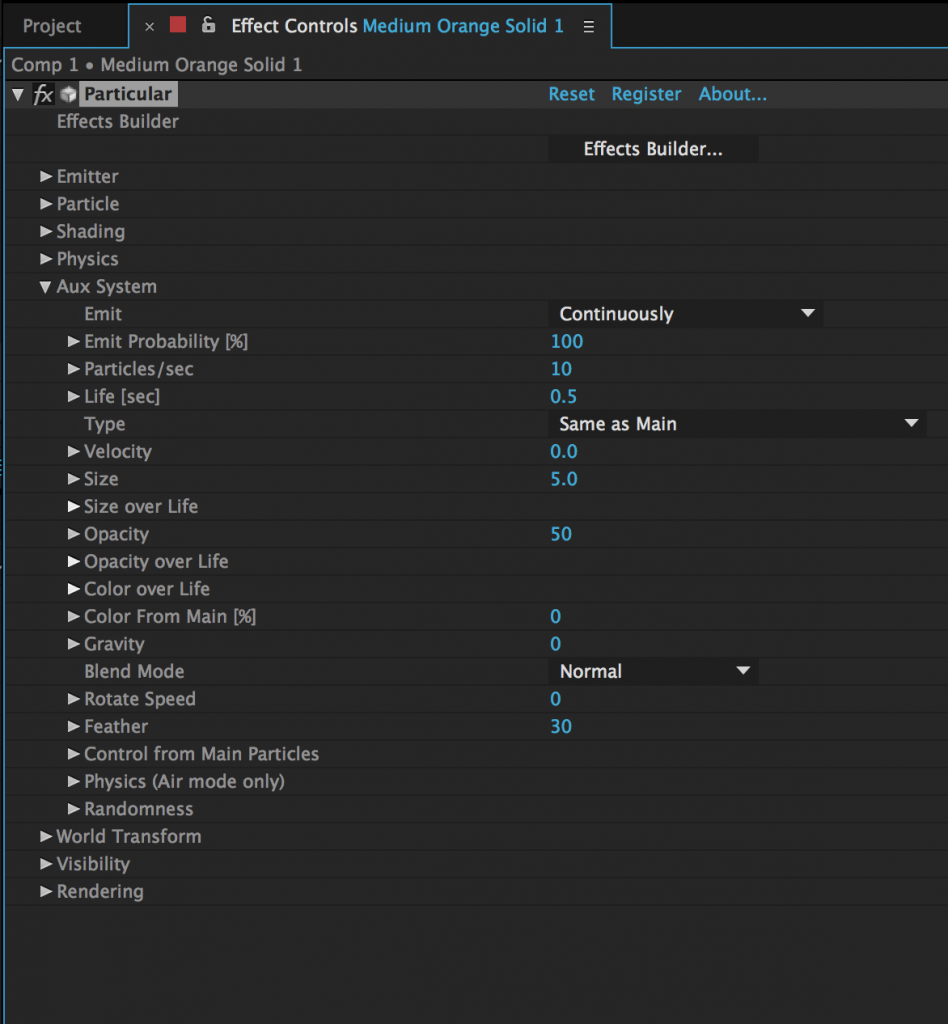
So by creating the star field, turning on Aux Systems and them emitting in the direction of our effect we create a string of particles that respond to the camera move, thus creating the Hyperspace look.
All in all, this was a render heavy blast to make and certainly kept my Star Wars buzz levels nice and high.