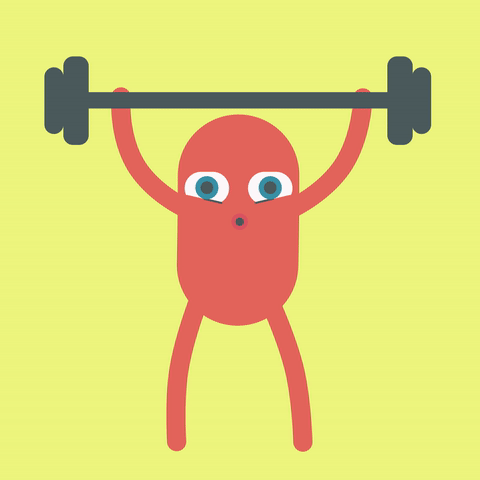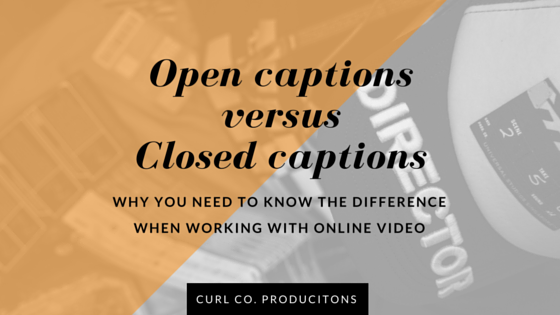So in the past week, I came across a little challenge – #15minmograph.
It all started in my School of Motion Alumni group, one member, Ryan Plummer, challenged himself to create something in 15 mins and posted the result. I was totally struck by the idea. I have wanted to create something daily, I even toyed with the idea of a vlog but I don’t necessarily want my personal business up online more than it is now and wanted something more motion design and animation based, as my love for the field is only growing. This was perfect. Even on my busiest day, how can I not find 15 mins to create something small and creative? And so, I joined in.
The rules are pretty simple and whilst on a couple of occasions, I have broken them, which I will go into more details about day-by-day, the restriction amps to the creativity.
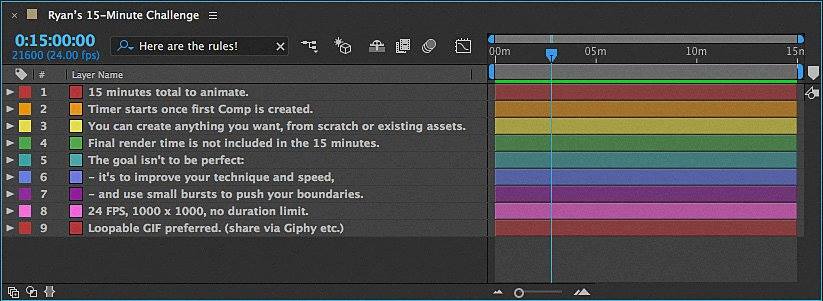
I will try to maintain this daily for as long as possible, I won’t beat myself up if I don’t get to it or skip a day, but I will try and I will post the results here and on Instagram. Feel free to click through to the post going in-depth at each challenge day.
Day 1 – The Eye
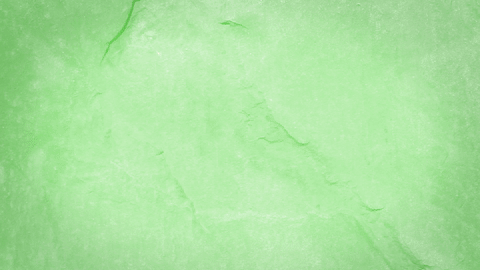
Day 2 – Lightbulb
Day 3 – Do you even lift, bro?
Day 4 – Slice ’em up, buttercup
Day 5 – Awkward Dance
Day 6 – Rainin’
Day 7 – Endless Summer

Day 8 – Epic
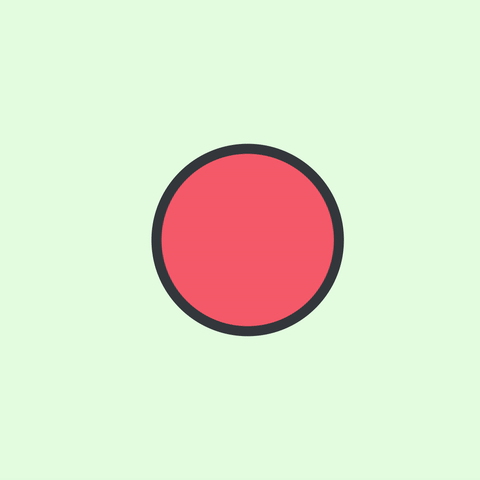
Day 9 – Offset Trap